System Purpose
UniDocFlow is an innovative E-document management system designed to revolutionize document management and workflow in the industrial sector of Vietnam.
Support for Document Digitization
This system supports the digitization of all types of documents, ranging from employment contracts to service agreements and handwritten checklists.
Time Reduction and Error Minimization
It reduces processing time and minimizes errors in office operations.
Document Workflow
Enables document approval, storage, and retrieval through document workflows.
Enhanced Productivity and Accuracy
The system aims to significantly improve business productivity and accuracy.
Challenges of Paper-Based Document Management and Solutions
Paper-based document management poses issues such as space consumption, difficult retrieval, and a high risk of human errors. UniDocFlow's product digitizes and centralizes these documents, leading to significant improvements in efficiency and accuracy.
Problems |
Solutions |
|
|---|---|---|
Time WasteManual document processing is time-consuming. |  | Reduced Management Workload through DigitizationShorten administrative processing time. |
Human ErrorsFrequent errors occur due to manual work. | 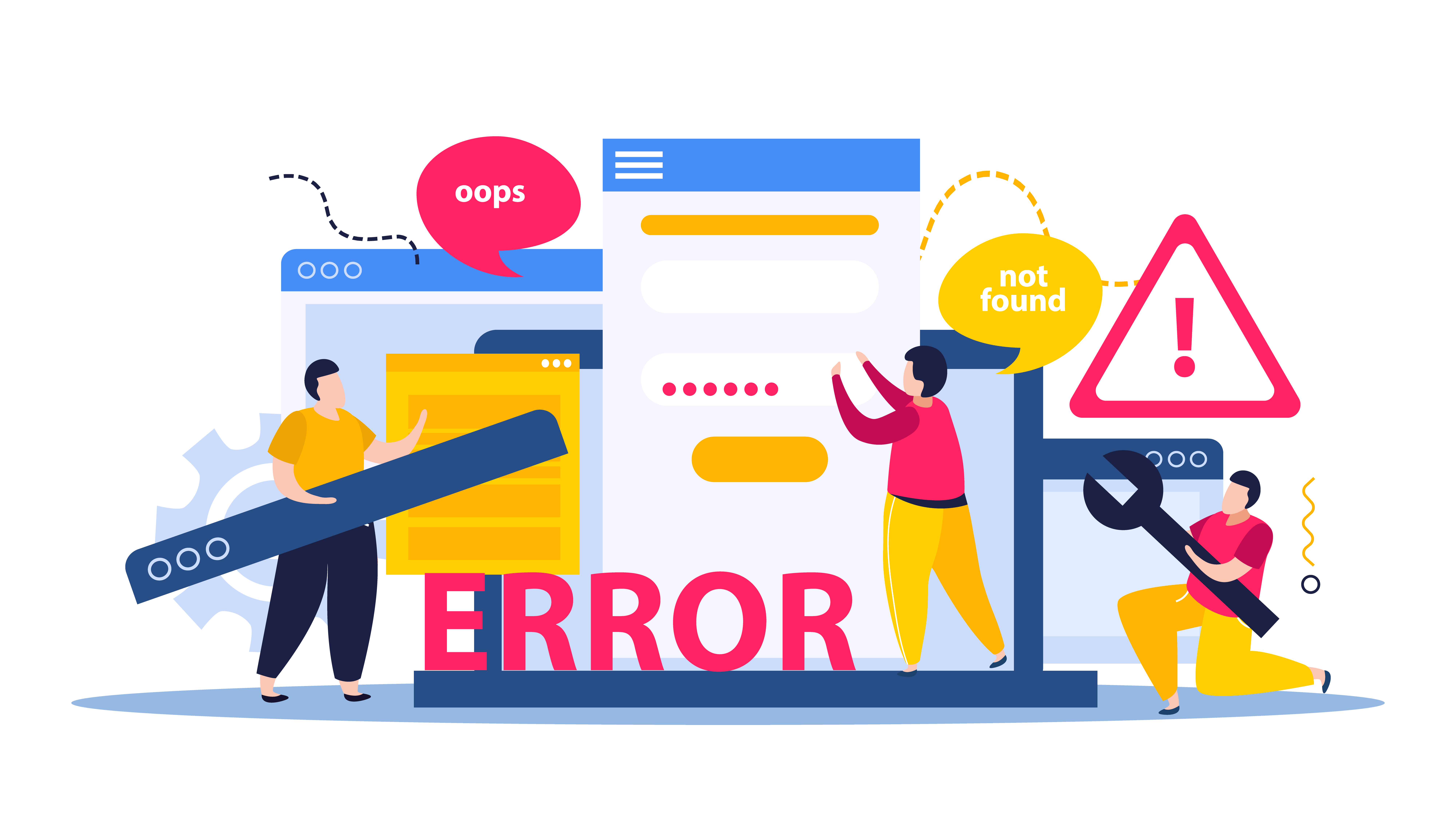 | Input AssistanceImprove input productivity and accuracy. |
Information DispersalPaper documents are at risk of loss or damage. |  | Centralized Information ManagementStore documents for an extended period in a database. |
Access RestrictionsImmediate access to necessary documents is not possible. |  | Facilitated Information AccessImmediate document access when needed. |
ComplianceCompliance with legal document retention requirements is challenging. | 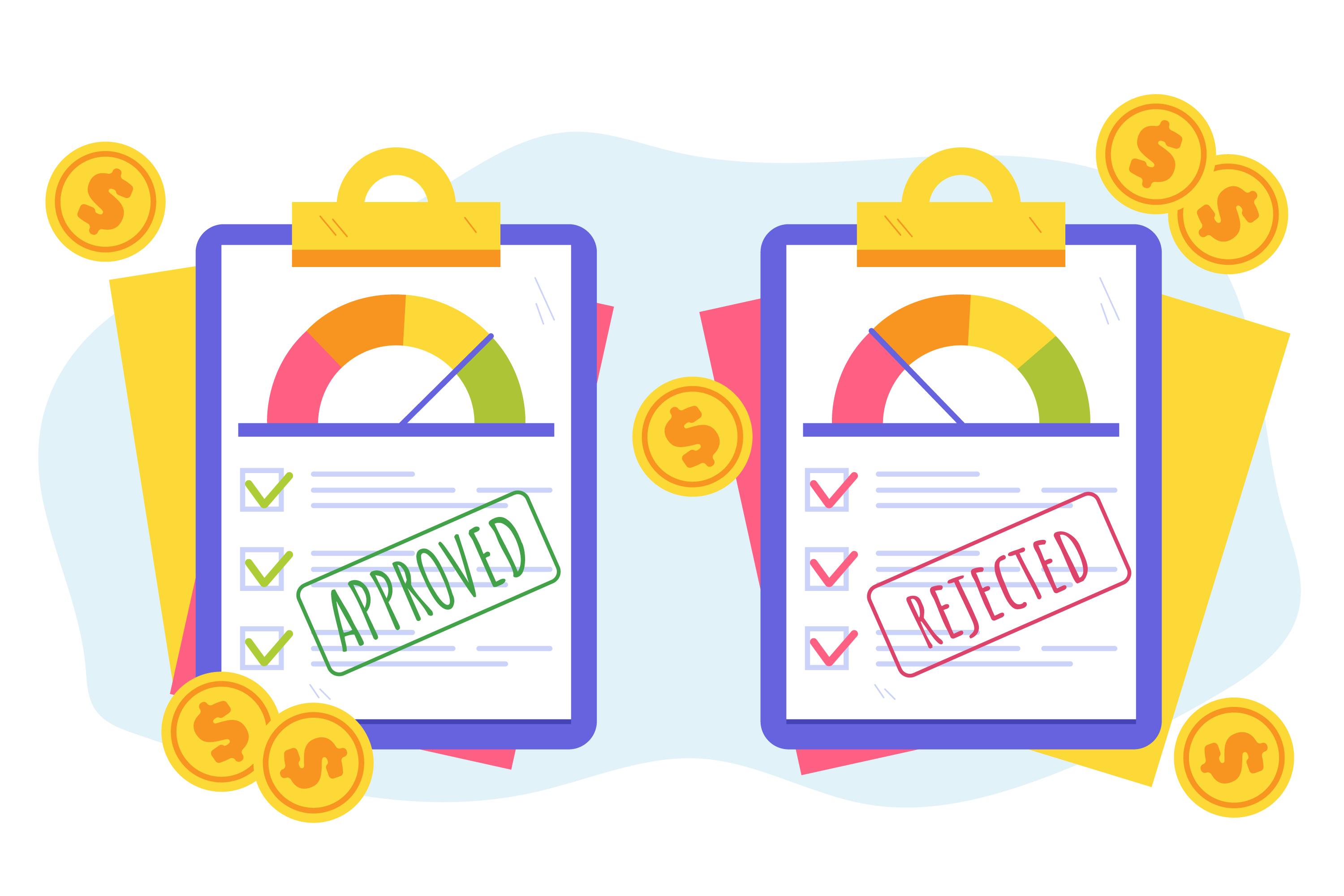 | Compliance AssuranceTraceability of retention requirements and approvers. |
Key Features of UniDocFlow
This system offers various features to streamline document management and enhance workflow processes. Notably, it allows users to make many settings themselves, providing flexibility to adapt to the needs of businesses and organizations.
Custom Input Form Creation
Users can design document formats themselves.
Flexible Input Devices
Easily input from PCs and tablets.
Custom Document Approval Process Setup
Users can freely set approvers, reviewers, and input items for each step.
Automatic Notification Function
Automatic email notifications are sent to stakeholders when documents are approved at each step, eliminating the need for manual follow-ups.
Electronic Document History Preservation
Past documents can be easily referenced at any time, ensuring traceability, such as tracking what was changed when.
File Export
Supports exporting to Excel and Word files, and users can design these files themselves.
Key Functions
Custom Input Form Creation
Users can create input forms themselves, allowing for flexible adaptation to the required document format, enabling efficient document management and workflow execution across various fields.
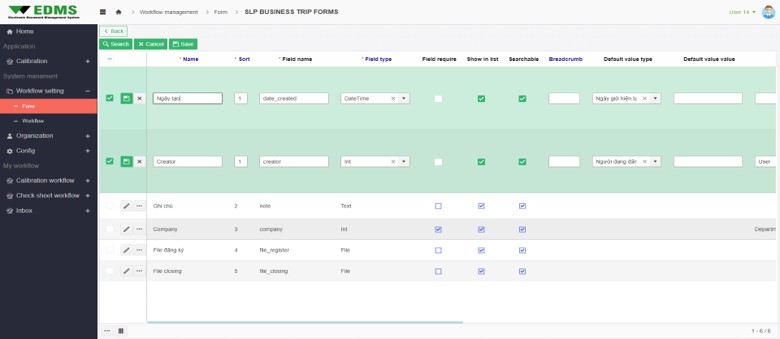
Custom Document Approval Process Setup (Workflow)
Users can easily set up and customize document approval processes (workflows), freely configuring approvers, reviewers, and input items for each step, facilitating smoother and more efficient operations.
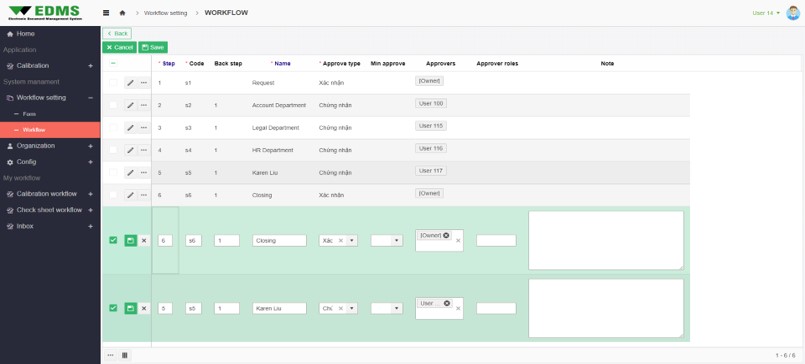
Seamless Information Exchange via Automatic Notification Function
With automatic email notifications sent to relevant parties when documents are approved at each step, manual follow-ups become unnecessary, allowing for smooth progress monitoring.
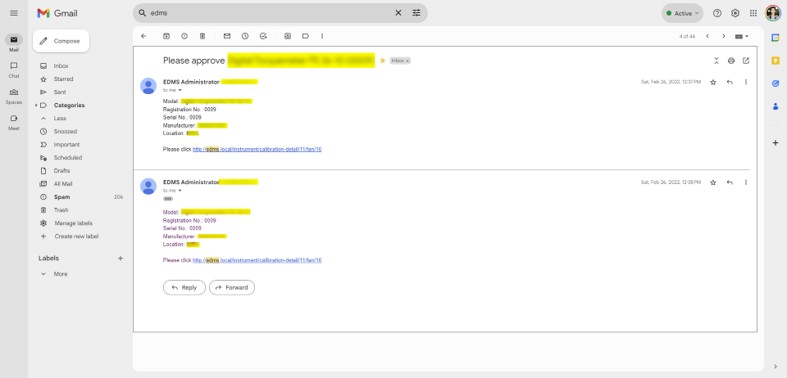
Electronic Document History Preservation
All electronic document histories are saved, enabling easy reference to past documents and providing a clear view of who approved documents and when.
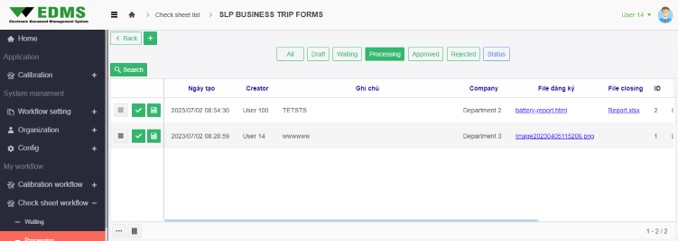
File Export Function
Users can design their own Excel and Word files, exporting managed documents and data as Excel or Word files. This enables editing and analysis using external tools.
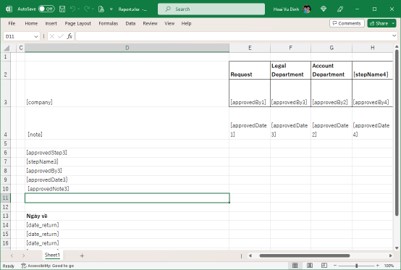
Implementation Process
Issue Identification and Requirements Definition
Clarify specific issues and needs in document management.


Product Demo and Evaluation
Receive a system demo and assess whether its features align with the company's requirements.
Quote Submission and Budget Confirmation
Consider system configuration and the need for additional development to confirm the budget required for implementation.


Coordination with Stakeholders
Discuss system implementation and requirements with relevant stakeholders, such as IT departments and operational departments.
ROI (Return on Investment) Calculation
Calculate the effects of implementation (e.g., time savings, reduced error rates) and the resulting cost reductions.

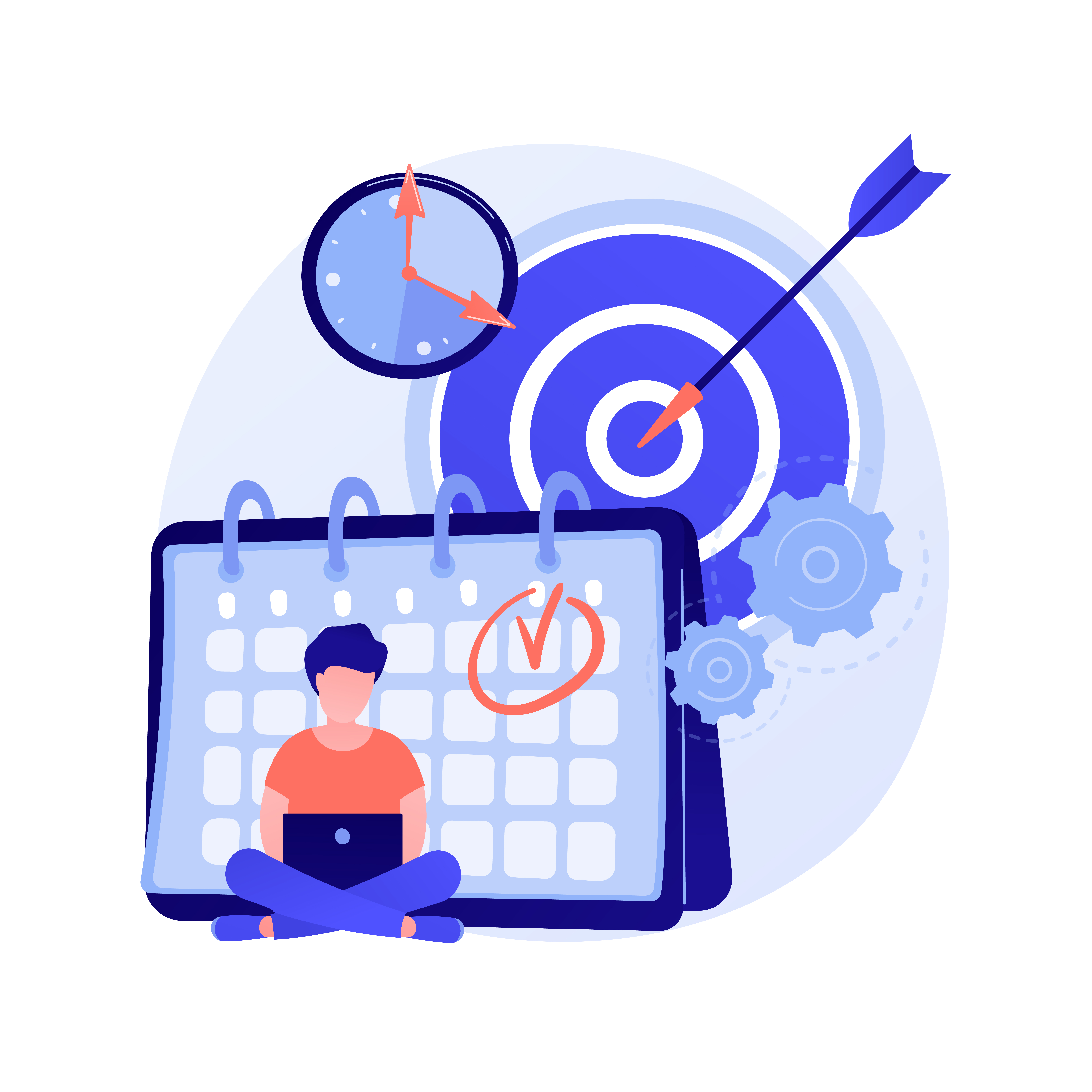
Project Plan Creation
Create a project plan with clear implementation schedules, responsible parties, and necessary resources.
Implementation Decision
Proceed with contract formalities and initiate the implementation project.

